In response to your feedback, we’ve improved the Friend List visibility option described below. Now when you uncheck the “Show my friends on my profile” option in the Friends box on your profile, your Friend List won’t appear on your profile regardless of whether people are viewing it while logged into Facebook or logged out. This information is still publicly available, however, and can be accessed by applications. Thanks again for your comments and suggestions.

Here’s how you can hide your Facebook friends from public view.
1. Click on Profile on the blue bar a the top of the screen after you login to facebook:

2. Scroll down to the beginning of your Facebook friends and click on the pencil to the right of the word Friends:
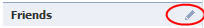
3. Uncheck the box that says “Show Friend list to everyone”:
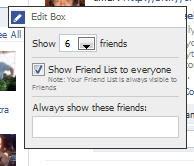
Just changing this small setting will make your Facebook friends invisible from public view and search engines.


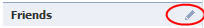
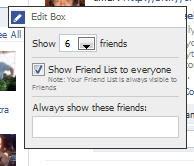

No comments:
Post a Comment