Now we begin making changes to the phone in order to increase battery life.
> Firstly reduce the brightness to a less but still comfortable value. But if you are using the phone in the outdoors for most of the time then set it to a higher value as performance is more important than battery life.To reduce the brightness go to Settings then Display then Brightness. Using the auto adjust option is usually the best option but if you need maximum battery life it is better to just use manual adjustment. In display also reduce the Screen timeout time to as low as you are comfortable with.
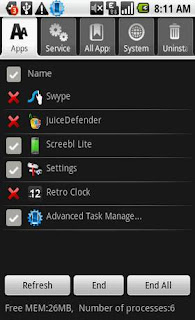
>Back Ground Task running is a serious drain on the battery so try and use a Task Killer like Advanced Task Manager or Tasker. If some of these background problems are not used by you much then just uninstall them from the phone from Settings then Applications then Manage Applications.
>Another common cause for battery consumption are the apps that sync constantly with the Internet. These include the Email Application, Facebook Application and even your Twitter and Seesmic Apps. In the Email App go into Account Settings and then reduce the Email check Frequency. in the Seesmic and twitter Apps go into Settings and then background Updates to set the Update Interval. in the Facebook App from the main screen go to Settings then Refresh Interval to adjust the Interval.
>If you use Internet on your phone rarely then you can use APNDroid to kill off the Internet Connection on your phone. It works on T-Mobile and AT&T but not on Verizon.
>The main way to increase battery life is to use the phone efficiently. The best way to do that is to change your phone’s processor clock. For this however you need a rooted phone. SetCPU is a great app available in the Android Market and you can set the value of the processor clock a different times. If you set the value to a lower one then obviously you will get less performance but better battery life.
>You can also recalibrate your battery for better battery life. but this will have effect in some cases only. But its better to try it on your phone also. To recalibrate your battery first drain it completely then after it switches off turn it on again and wait till it switches off after it switches off charge it completely for around 8 hours and then repeat the process. In some cases where there was damage done to the battery, a large difference can be seen.
>Next we deal with the most easily seen battery killers-the Widgets on the Home Screen which use Data from the Internet and also the Animated Wallpapers that most people use. If you want to you can keep the Animated Wallpaper as even if you do remove it there will only be a small difference in the Battery Consumption.
>Next is how you use your phone. Some common problems such as using the phone every few minutes just to look at the home screen and leaving it in hot environments can majorly drain the battery.
>Leaving your Bluetooth and Wi-Fi on can drain your battery if its being continuously used. So if your phone uses these at regular short intervals for example to search for a Wi-Fi network when you are outside, then its better to switch Wi-Fi and Bluetooth Off. Do so just go into Settings then Wireless and Networks and then you can switch off both.
>If you need GPS a lot then use Wireless Networks instead of Use GPS Satellites and also you may want to turn off features that use GPS of the Twitter, Weather and other such apps.

No comments:
Post a Comment